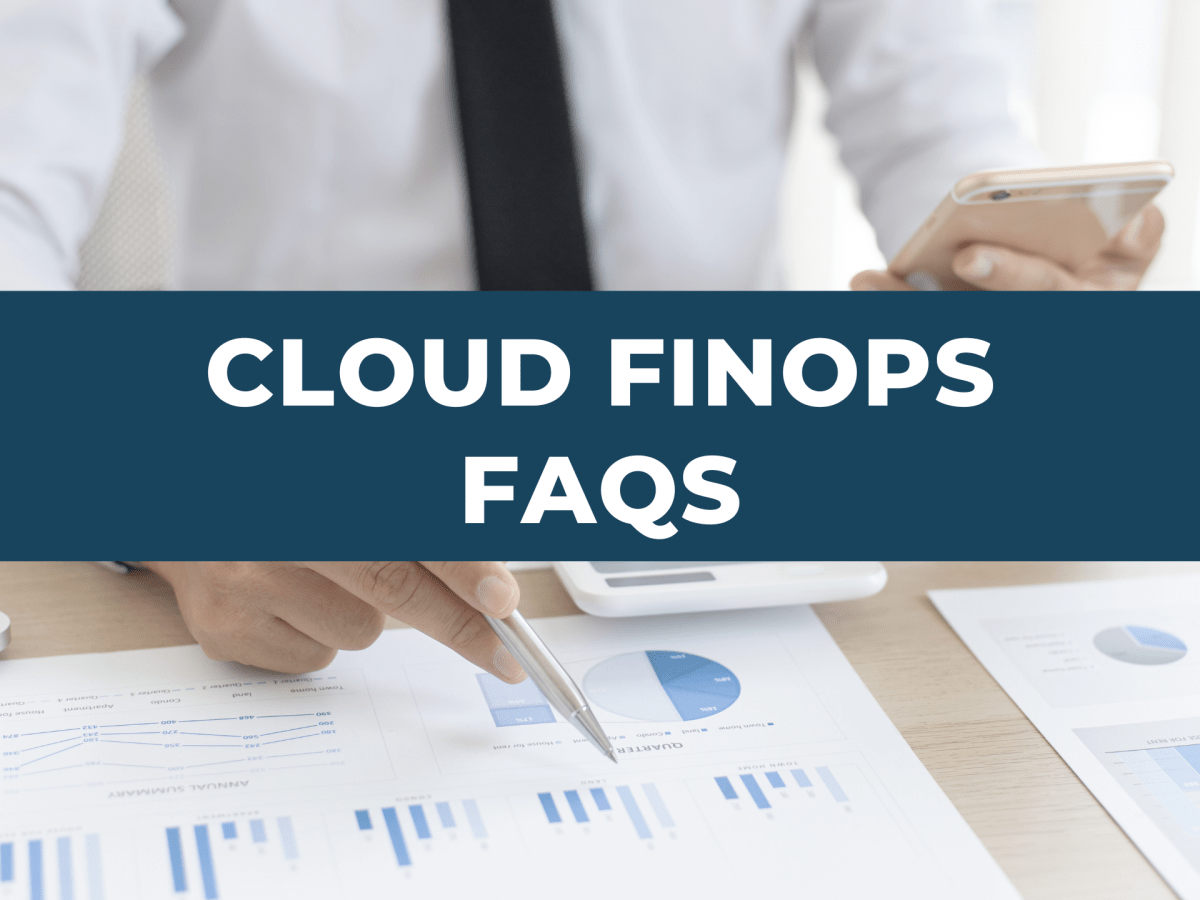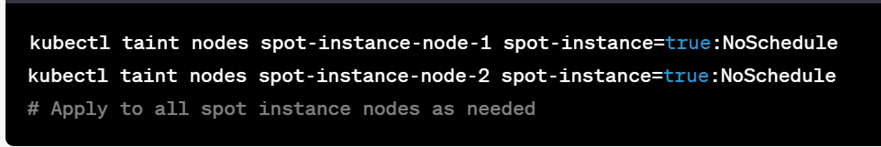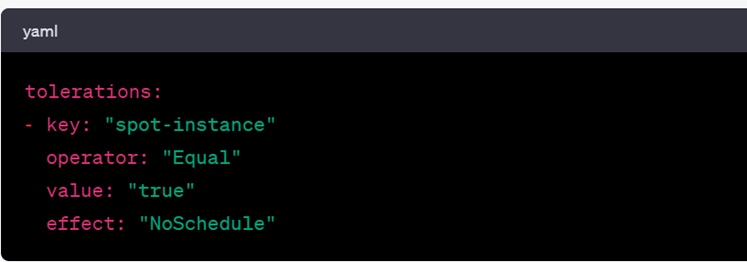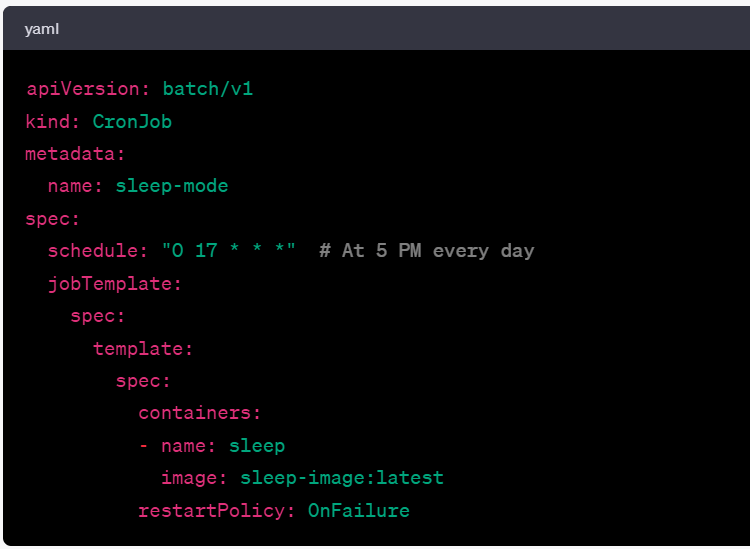Google BigQuery is a fully managed, serverless, and highly scalable data warehouse that enables organizations to store, manage, and analyze massive datasets efficiently. It supports both structured and unstructured data, providing a powerful platform for data-driven decision-making.
One of BigQuery’s standout features is its distributed analysis engine, which splits queries into smaller tasks and processes them across multiple servers simultaneously. This architecture allows BigQuery to analyze terabytes of data in seconds and petabytes in minutes— significantly outperforming traditional databases.
In addition to its speed and scalability, BigQuery includes built-in machine learning capabilities (BigQuery ML), allowing users to create and train models directly using SQL without exporting data to external tools. Furthermore, it seamlessly integrates with business intelligence (BI) tools such as Looker Studio and Tableau, making it easier for teams to visualize and share insights across the organization.
Understanding BigQuery Pricing
BigQuery pricing is based on two primary components: storage and compute.
- Storage Pricing: Storage costs are determined by how much data you store and how long it remains in BigQuery. There are two storage types, Active Storage – Data that has been recently modified or queried. Long-Term Storage – Data not modified for 90 days automatically transitions to long-term storage, which is offered at a lower cost.
- Compute Pricing: Compute pricing refers to the cost of processing queries and comes in two models: On-Demand Pricing (Pay-as-you-go): You pay only for data processed by your queries. Capacity-Based Pricing (Reserved Slots): You purchase a fixed number of computational units called slots. Slots represent the query processing power reserved for your workloads. Instead of paying per query, you pay for the total reserved capacity, which offers more predictable costs and can be discounted further with long-term commitments.
Monitoring and Analyzing Slot Performance:
Monitoring BigQuery performance is crucial for optimizing costs and maintaining efficiency. Google Cloud Monitoring provides visibility into how slots are allocated and utilized. To enable this, you must enable the BigQuery Reservation API and Cloud Monitoring API and assign the required IAM roles. Tracking the key metrics slot allocated helps identify underutilized resources, ensuring balanced capacity management.
BigQuery Cost Optimization Best Practices:
Effective cost optimization in BigQuery involves continuously monitoring performance metrics and adjusting resource allocations based on actual usage. The BigQuery Reservation API provides insights into how your query slots are distributed across projects. If utilization remains low, you can reduce the number of reserved slots to lower costs. This proactive resizing approach ensures you maintain the right balance between performance and cost efficiency.
Recommended Practices:
1. Optimize Queries
- Select only required columns instead of querying unnecessary data by filtering using WHERE clauses to reduce scanned data.
2. Optimize Dashboards with BI Engine
- Use BigQuery BI Engine to enable in-memory caching for frequently accessed data which improves dashboard response time and reduce processing costs.
- This is ideal for repeated queries used in reporting and analytics dashboards.
3. Use Materialized Views
- Store frequently used query data to reduce query execution time and processing costs.
- Improve performance for repetitive metrics, summaries, and reporting queries.
4. Set Cost Controls
- Enable budgets and alerts in Google Cloud Billing to monitor and control spending.
- Review query cost estimates before running complex or large queries.
5. Shard Large Tables
- Split large datasets into smaller tables based on time or logical criteria and query only relevant subsets to reduce data scanning.
Why CloudCADI for BigQuery?
CloudCADI enhances BigQuery cost management by automatically analyzing slot utilization trends and providing actionable, data-driven recommendations. It identifies over-provisioned resources and suggests right-sizing strategies to align reserved capacity with real usage.
For example, if a project reserves 150 slots at $0.04/hour per slot with only 14.12% utilization, CloudCADI may recommend reducing to 50 slots. This adjustment maintains performance while saving nearly $2,920 per month, demonstrating how small adjustments can yield significant cost savings.

Call Us for a CloudCADI Free Trial!
Conclusion:
Optimizing BigQuery costs requires continuous monitoring, performance analysis, and intelligent capacity management. By leveraging CloudCADI for automated recommendations, organizations can ensure that their BigQuery environments remain both high-performing and cost-efficient. Through regular analysis and right-sizing of resources, can prevent overspending, improve query performance, and achieve long-term sustainability in their data infrastructure.