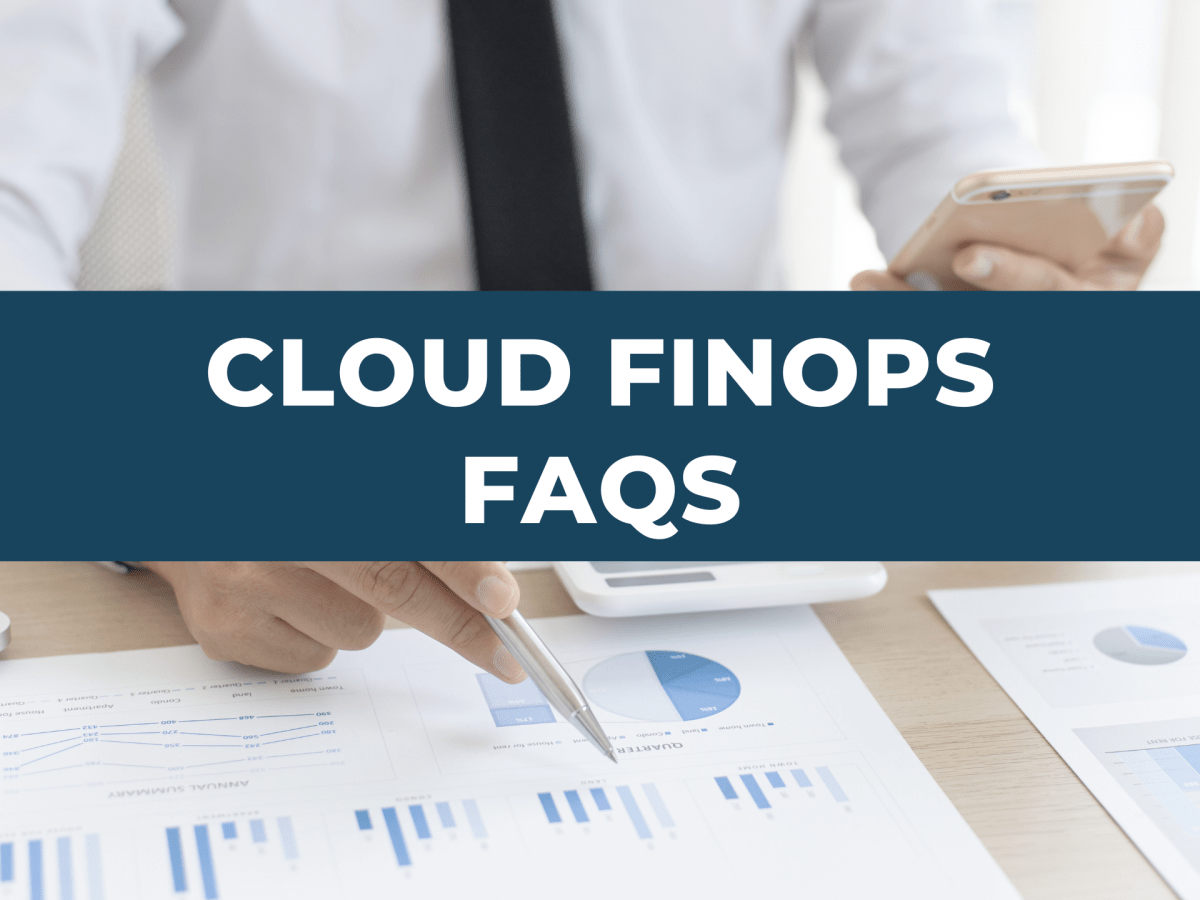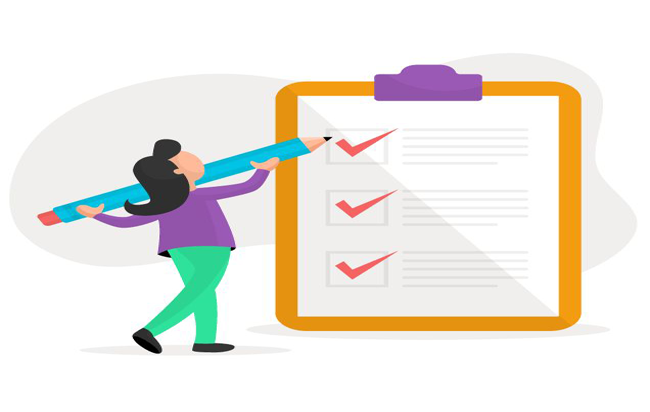What is Azure Container Registry?
Azure Container Registry (ACR) is a fully managed container image registry service provided by Microsoft Azure. It allows developers to securely store, manage, and deploy Docker container images efficiently. By leveraging Docker distribution, ACR facilitates the storage and distribution of container images, seamlessly integrating with Azure Kubernetes Service (AKS) and other containerized environments.
How Azure Container Registry Works
ACR serves as a centralized repository where teams can push, pull, and manage container images. It supports both private and public registries, providing controlled access to stored images. Developers can also integrate ACR with their CI/CD pipelines to automate image builds, vulnerability scans, and deployments.
Azure Container Registry Service Tiers
Azure Container Registry offers three service tiers: Basic, Standard, and Premium. Each tier provides different levels of performance, storage, and advanced features to meet various operational needs.
- Basic:
- Cost-effective tier for small-scale projects and testing.
- Supports image deletion, webhooks, and Microsoft Entra authentication.
- Suitable for lower throughput and storage needs.
- Standard:
- Designed for production workloads requiring higher throughput.
- Includes more storage and better performance than the Basic tier.
- Premium:
- Best suited for enterprise-level applications requiring high availability.
- Offers advanced features like geo-replication, content trust for image signing, and private link for restricted access.
Note: While ACR lacks built-in lifecycle management, ACR Tasks can be used to automate cleanup and lifecycle processes.
Azure Container Registry Pricing: What You Need to Know
ACR pricing is based on three key factors:
1. Service Tier: Basic, Standard, and Premium, each offering different levels of storage and throughput.
2. Additional Features: Geo-replication, pull-through cache, and data transfer may incur extra costs.
3. Storage and Usage: Costs vary based on the amount of storage consumed and the frequency of image pulls and pushes.
Common Optimization Challenges with Azure Container Registry
Despite its robust features, optimizing Azure Container Registry can present several challenges:
- Storage Costs: Inefficient image management increases storage expenses.
- Image Lifecycle Management: Manual cleanup can be labor-intensive without automated policies.
- Geo-Replication Overhead: While improving availability, it incurs additional costs.
- Redundant Image Pulls: Frequent, unnecessary pulls increase bandwidth consumption and cost.
Best Practices for Azure ACR Cost Optimization Practices
To control and reduce ACR costs, consider these effective strategies:
1. Enable Image Retention Policies: Regularly clean up outdated and unused images to minimize storage.
2. Use ACR Tasks: Automate image builds, vulnerability scans, and cleanup to reduce manual intervention.
3. Leverage Pull-Through Cache: Cache frequently accessed images to reduce bandwidth consumption.
4. Optimize Geo-Replication Usage: Limit replication to essential regions to lower costs.
5. Monitor Usage and Costs: Utilize Azure Monitor and Azure Cost Management to track and manage expenses.
How CloudCADI Helps Optimize Azure Container Registry Costs
CloudCADI provides advanced, automated solutions for optimizing Azure Container Registry costs. Key benefits include:
- Automated Cost Analysis: Gain real-time insights into ACR storage and data transfer costs.
- Policy-Based Optimization: Implement automated image retention and cleanup policies.
- Registry Tier Recommendations Based on Usage: The system evaluates Azure Container Registries (ACRs) based on their current tier (Basic, Standard, Premium) and usage (storage size, webhook count, geo-replication), and recommends tier changes if certain thresholds are exceeded, such as recommending moving from Premium to Standard or from Standard to Basic if the current registry’s usage is below the specified limits for a lower-tier.
- Repository and Image Cleanup Recommendations: The system analyzes the age and size of repositories and images in ACR, recommending cleanup for older repositories and images that have not been updated for a specified number of days, helping to optimize storage and reduce costs by eliminating outdated data.
- Continuous Monitoring: Track usage trends to identify and resolve cost inefficiencies.
Conclusion
Azure Container Registry simplifies container management by offering a secure, scalable, and highly available solution for storing and distributing container images. With features like automated image scanning, geo-replication, and authentication through Azure Active Directory (AAD), ACR ensures a robust and efficient container workflow for organizations. By implementing cost optimization strategies and leveraging tools like CloudCADI, businesses can effectively manage ACR costs while maintaining performance and security.
Stay tuned for more updates and additional content on Azure Container Registry!