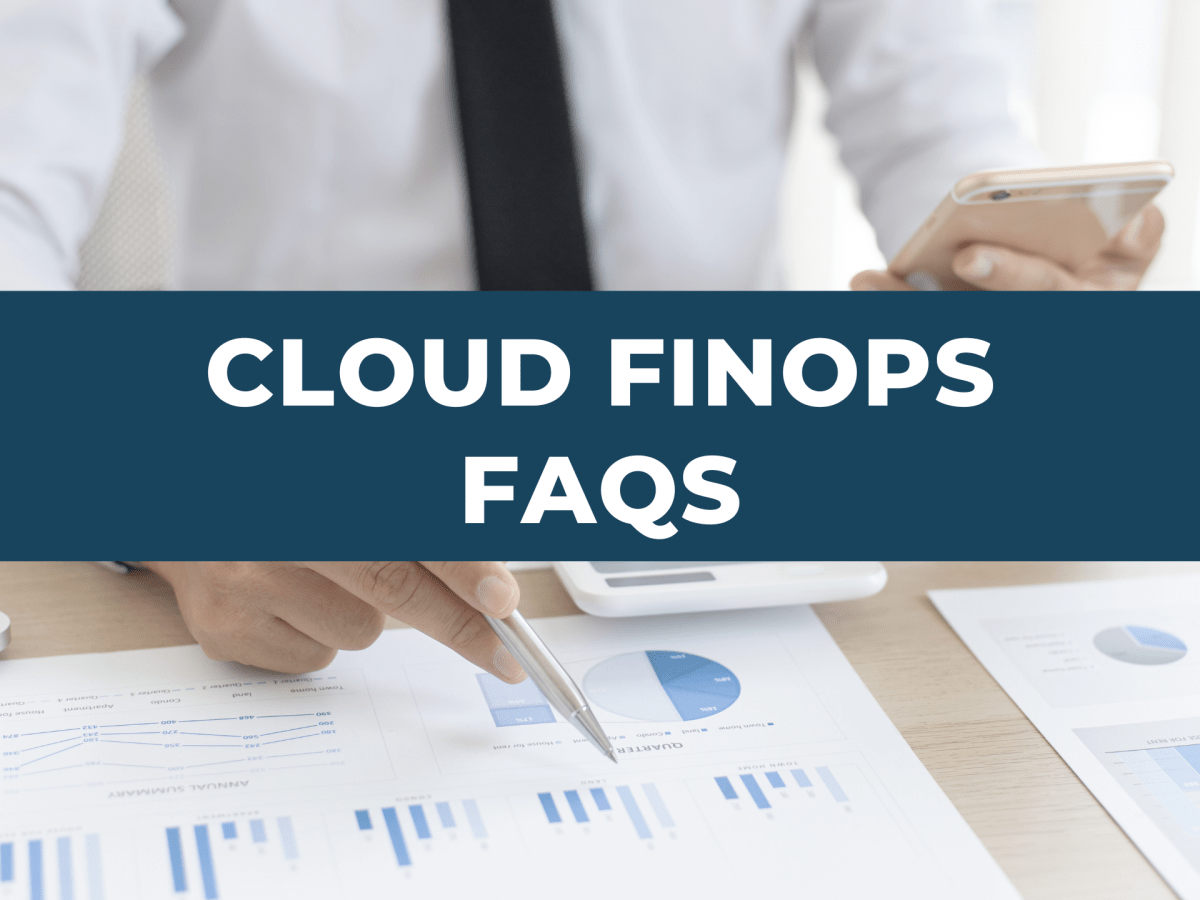Cloud has become an integral component for successful business operations. However, alongside the benefits of cloud computing come the complexities of managing costs effectively. Enter Cloud FinOps, a discipline aimed at optimizing cloud spending while maximizing value. It continues to be one of the top cloud priorities in 2024 and the coming years. As organizations embark on this new journey, numerous questions arise regarding FinOps practices. This article covers a few with responses from our cloud finops experts themselves Kathick Perumal, Product Engineering Head and Mukesh Kumar, our Product Architect who holds profound experience in tackling cloud finops challenges of our clients.
1. What is Cloud FinOps?
Cloud FinOps is a practise which enables organization to maximize the value derived from their cloud resources spending.
2. What does Cloud FinOps do?
It offers multiple benefits to the cloud businesses. In a nutshell, it enables developers, operations, finance, and other business teams in comprehending and managing costs associated with cloud computing.
Suggested Reading: What are the benefits of cloud finops?
3. Why is Cloud FinOps important?
Cloud finops is vital for various reasons. It is crucial in solving some of the key challenges like,
- There is a lack of accountability and control over the cloud spending.
- Absence of continuous cloud resource tracking and monitoring
- Failure to implement optimal practices for cost reduction.
- Delay in problem identification and rectification costs huge.
- Loss of control over cloud asset growth as the organisation scale up.
- Difficulty in finding the best cloud resource alternatives.
4. How Cloud Service Providers help in Cloud Cost Optimization?
CSPs do give us a lot of options through which we can realize considerable savings.
- Pay-as-You-Go Pricing: Cloud services often follow a pay-as-you-go model, allowing users to pay only for the resources they consume. This flexibility helps in cost optimization by avoiding upfront costs for unused resources.
- Reserved Instances: Cloud providers offer reserved instances or commitments, where users can commit to a specific number of resources for a term, often at a discounted rate compared to on-demand pricing.
- Spot Instances: Some cloud providers offer spot instances, allowing users to bid for unused compute capacity at a lower cost. This can be cost-effective for certain workloads that are flexible in their resource requirements.
- Auto-Scaling: Cloud platforms allow for automatic scaling of resources based on demand. This ensures that you only use and pay for the resources you need when you need them, helping to optimize costs.
- Resource Monitoring and Management Tools: Cloud providers offer tools that allow users to monitor resource usage and costs in real-time. This visibility helps in identifying areas for optimization and cost savings.
- Discounts and Incentive Programs: Cloud providers often provide discounts for long-term commitments, volume usage, or specific use cases. Additionally, they may offer incentive programs to encourage cost-conscious usage.
- Cost Management Services: Cloud providers offer cost management and budgeting tools that help users set, track, and manage their spending. Alerts and reports assist in keeping costs within predefined budgets.
- Global Presence: Cloud providers have a global network of data centers. Utilizing resources in regions where costs are lower or taking advantage of content delivery networks (CDNs) can result in cost savings.
5. What are the easiest ways to control cloud costs?
While there are many, enterprises miss to leverage some of the simple options available in hand,
- Wherever possible, use reserved instances rather than pay-as-you-go instances.
- Remove unused or idle resources by continuously monitoring the resources all the time.
- Optimize the application architecture to maximize data ingress and egress. Ingress is free. But egress is chargeable based on the size of the data you transfer.
6. Is it possible to save money without compromising the performance?
Yes, a lot of cost savings can be achieved by continuous monitoring and optimizing your cloud usage for orphans and unused resources. Beyond reducing you can even witness improving performance levels.
In CloudCADI, we monitor for Orphan/Unused Disk, Public IP Address, load balancer, SQL servers, NAT gateway, Application Gateway, etc.
7. What are the trivial things that impact largely in cloud costs?
Well, there are many. They might seem small at the early stages of cloud adoption. The team’s focus will be more on the project, deliverables, and deadlines forgetting the fact that every resource they install/download start accumulating the bills either they use it to its fullest or not.
Examples are, leaving unused resources that are not actively contributing to operations, inefficient resource sizing, neglecting to properly tag and organize resources for cost allocation, etc. These can bring impacts like, wasting money on excessive resources or experiencing performance issues due to insufficient resources, difficulties in tracking and attributing costs to specific projects or departments.
8. What are the possible ways to overcome cloud costs?
- Setting up notifications for out-of-the-ordinary spending or usage habits.
- Optimizing cloud resource allocation for maximum efficiency.
- Making use of rightsizing approaches to match resources to actual demands.
You can rely on CloudCADI for all these needs. It does a phenomenal job.
9. Finops Consultants or FinOps Tools?
The choice between FinOps consultants and FinOps tools depends on various factors, including the specific needs and circumstances of the client’s organization.
FinOps consultants bring in-depth knowledge and expertise in FinOps practices to the organisation. They can provide personalized approach by taking a holistic view of the organization needs.
While on the other hand, Finops tools brings multiple advantages, like automating certain aspects of cloud cost management, make the process less human error prone, continuous monitoring, detailed break downs and reports.
10. Why FinOps is an organization wide practice?
We always insist this to our customers. FinOps is not constrained to the cloud engineering division, it’s an organization wide cross functional collaborative practice. It involves all three hierarchies – engineering team, operations team, and finance team. Every stakeholder requires a solid information on the cloud usage, performance, and cost in their terms. So that they become accountable of their choices and can map it to their relevant goals.
Do you have any more questions? Write to us: Contact Amadis Experts