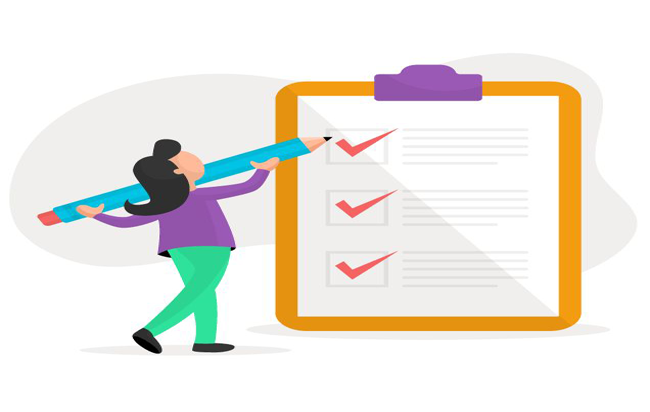” 39% of enterprises with revenue 50M-1B USD uses Azure App Service”
– Gartner
Azure App Service is one of the popular cloud services offered by Microsoft. IT services, finance, and manufacturing enterprises widely adopt App Services for their ample benefits. North America ranks on top with 51% followed by Europe, Middle East, and Africa marks 21%.
As enterprises invest a huge chunk of their cloud infrastructure budget in Azure app service, let’s see in this article the possible ways to optimize their expenses efficiently.
What is Azure App Service?
“Quickly build, deploy, and scale web apps and API on your terms”
– Azure
Azure app service is a web-hosting platform from Microsoft. This PaaS (Platform as a Service) hosts more than 2M apps and sites designed with different coding languages (.Net, Python, etc.) on Azure as of now. It facilitates the users to just give their code and configuration files and focus on their projects while Azure takes care of the infrastructure maintenance, security, etc.
Released in 2013, offers significant benefits like,
- Built-in scaling options(manual/customized)
- Zero downtime deployments
- Built-in CI/CD and operations monitoring
- Strong Visual Studio and Visual studio code integration
- Deployment slots accommodate faster app updates, testing, development
- Automatic security patching
- App Service Environment v3 allows network access external to your apps.
- Allied services like Azure CDN, Azure Front Door, Azure Security Center, and Application Insights further simplify cloud operations
Suggested reading: Check the Cloud Cost Optimization tips
Azure App Service Cost Optimization Strategies
1. Choose the right fit
App Service comes with flexible pricing plans like free, basic service plan, standard service plan, premium v2/v3 service plan, isolated service plan, etc. Charging is based on the compute resources we utilize on a per-second basis. Analyzing the hosting needs itself solves half the problem eliminating the unintended bills.
For example, if your apps have low traffic volume, (CPU & memory usage) ‘The Basic Service Plan’ is more than enough starting from $0.018/hour instead of the ‘Standard Service Plan’ costing $0.095/hour.
2. Audit
Study the existing cloud app service usage thoroughly. As organizations boom over years developing various niche products, projects, and services, cloud services bundle up along with the underused or left out. When there is a change in the organization hierarchy or let’s say, the cloud infrastructure manager leaves the organization without documenting the left-out resources. The new employee continues with the current infrastructure. This will balloon the monthly cloud bills without adding any productive business outcomes. Periodically audit the App Service usage and safely remove the left out after checking its dependencies over other projects/apps.
3. Alternate
A wrong specification pick can easily pile up the bills. The initial stages of infrastructure setup wouldn’t involve a proper prediction of the compute requirement.
For example, let’s say a cloud engineer had chosen P2V2 with 420 total ACU and 7 GB memory costing $180.31 USD/month during the app service creation without knowing the app’s compute power requirement. Assume it hosts 4 apps. If the utilization is less than 50%, resize it to P1V2 with 210 total ACU charging half the costs of P2V2.

4. Combine
Look for options to progressively reorganize the app services. We can deploy different web apps and APIs under one App Service Plan by specifying proper configuration details during setup. But make sure the regions of App Service and App Service Plans are the same. Because specifications differ from region to region.
5. Understand the associated costs
It is crucial to understand that our bills will not only have Azure App Service as a line item. Additional costs also accrue like App Service Domain costs (per year), IP-based certificate bindings cost (Standard tier and above), Virtual network cost, Storage account cost, App Service Certificates cost, etc. These costs can still add up to the bills even after deleting all apps in App Service. Make sure you delete all these additional resources as well.
Want a Simple Solution?
CloudCADI ends your search for a one-stop Azure App Service cost optimization tool. It gives you all actionable insights and recommendations for effective App Service cost optimization under one dashboard with options to dive deep and check the root causes. Sounds simple? Call us today.